If you are searching for a complete guide on Meghalaya birth certificate download this page will guide you the right information. You can apply for a birth certificate online and download it in PDF format using the Meghalaya e-District portal. Also parents and guardians can apply for a birth certificate by the usual offline traditional option.

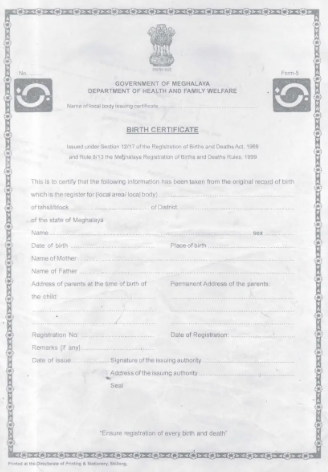
Why Do You Need a Birth Certificate in Meghalaya?
A birth certificate issued in Meghalaya is an important legal document. Birth certificates are required for:
- School and college application
- Passport and visa application
- To prove age for job and government services
- Inheritance and claims against land and property
- To create legal identification documents such as Aadhaar, PAN, or Voter ID
Having a valid Meghalaya birth certificate means your child’s or your own identity is legally recognized by the government.
Documents Needed for Birth Certificate in Meghalaya
You need to keep these properly before you start working towards your birth certificate.
- Report/certificate issued at the hospital
- Aadhaar Card of parents
- Proof of address (ration card, voter ID, electricity bill)
- Proof of identification for parents (PAN, voter ID, Aadhaar)
- Passport size photo (if any required)
Having these documents will make the birth certificate online apply Meghalaya hassle-free.
How to Apply for a Birth Certificate in Meghalaya
Applying for a birth certificate in Meghalaya has become simple with the state’s Portals. Whether you are in Shillong, a town, or a rural village, you can use the Meghalaya e-Services Portal or the e-District Portal to apply.These portals allow residents to submit details, upload documents, and later complete the Meghalaya birth certificate download process without the need to visit government offices multiple times.
How to Apply Birth Certificate Meghalaya Online at e-District Portal
If you want to apply for birth certificate online Meghalaya, follow the instructions below:
- Visit to Meghalaya e-District Portal
- Register/login with your mobile number and email id
- Select Birth Registration from the list of services.
- Input the birth details like name, date of birth, place of birth, and parents’ details
- Upload the scanned documents like hospital report, parents’ aadhaar, proof of residence
- Select the nearest municipal office or registrar who will perform the verification
- Once you have submitted the application form, note down the acknowledgement number for tracking your online application
- After your application is verified by registar, you can proceed to Meghalaya birth certificate download directly from the portal.
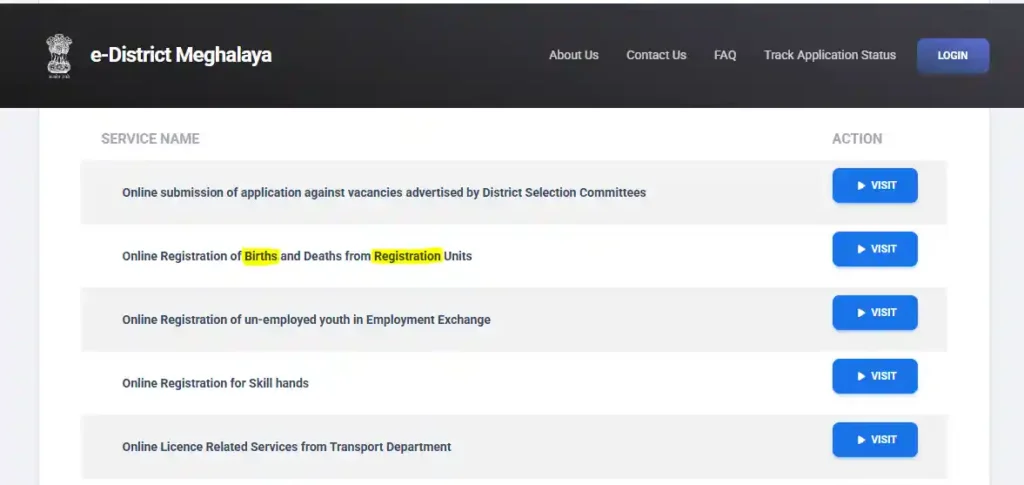
Offline Way to get a Birth Certificate in Meghalaya
If you wish to use a more traditional method, you can register and submit your application offline:
- Go to the nearest Municipal Office, Block Development Office (BDO), or local registrar’s office
- Ask for the birth registration form
- Complete the birth registration form for the newborn which includes the parents’ details and particulars of the birth
- May be required attached documents, for example, hospital certificate, parents’ IDs, etc.
- Submit the completed form and provide an acknowledgment slip
- After confirmation, you will collect the printed birth certificate from the same office
If you downloaded a certificate from offline mode, you can still upload a copy on e-District portal for future Meghalaya birth certificate download online.
Importance of Meghalaya Birth Certificate Download
Downloading your birth certificate online is very convenient with Meghalaya birth certificate download, you can:
- Save lots of time – No need to visit governemnt offices multiple times.
- Keep a safe electronic copy on your phone or computer for any emergencies.
- Use your birth certificate immediately for school admission, passport or job applications.
- Share official proof with banks, embassies and government offices.
- Digital access means you can always access it whenever you need and wherever you are.
Fee for Birth Certificate in Meghalaya
- If you register your birth within 21 days – no penalty will be charged.
- If you register your birth after 21 days but within 30 days – a small late fee will be charged.
- If you register a birth after 30 days – a penalty will apply according to state regulations.
How to make corrections In Birth Certificate
In case there are any mistakes in the birth certificate issued due to spelling mistakes in the child’s name, parents’ details, and date of birth or any other unintentional mistakes, the birth certificate can be revised using the Meghalaya e-District Portal.
- Go to the Meghalaya e-District Portal.
- Sign in using your credentials for the registered account.
- Choose the option for the Birth Certificate Correction.
- Submit the application for verification.
- Once the application get verification from the local registrar the birth certificate will be download in the PDF format.
- Fill the correct information to be updated.
- Upload your supporting documents city-hosted hospital record or school certificate or affidavit if needed.
How to download Meghalaya Birth Certificate PDF
Once you have received approval for your birth certificate, the process to download from Meghalaya is simple.
- Go to the Meghalaya e-Services Portal
- Login with your credentials
- Click Track Application Status
- Provide your application number or registered mobile number
- When status turns Approved, click on Download Certificate
- The PDF of your birth certificate will then be ready right away
- You can now save the file to your device and go ahead and print it for official purposes.
Frequently Asked Questions
Visit the Meghalaya e-service portal, fill in details, upload documents, and submit.
After approval, log in to the portal and download the PDF certificate.
Yes, in many states you can search by name, parents’ names, and date of birth. However, having the registration number makes the process faster.
In most states, downloading a digital copy is free. Some portals may charge a small fee for a certified copy in PDF format.
Generally, you need the birth registration number, date of birth, and parents’ details. Some portals may also require an Aadhaar number or mobile number for verification.
