Birth Certificate Download Odisha
A birth certificate from Odisha is one of the essential government documents to corroborate your identity, age, and place of birth. You need a validated birth certificate in Odisha to apply for a passport, Aadhaar, driving license, school admission, or government schemes. Today, the state government has simplified the process by providing both online and offline methods to get a birth certificate. If you are staying in Jharkhand but were born in Odisha, you can still utilize the official portals and complete the birth certificate download Odisha process online without visiting offices.

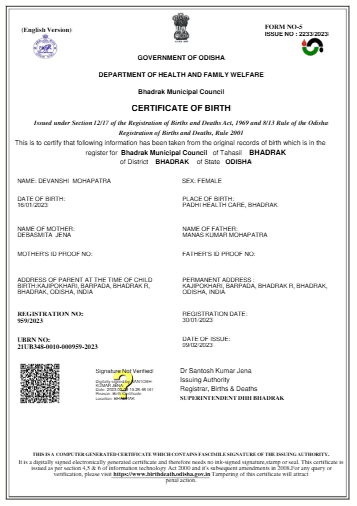
Available Methods to Get a Birth Certificate Odisha
There are two methods to apply for a birth certificate in Odisha:
- Offline Method – Go to the nearest Municipal Corporation, NAC office, or Gram Panchayat in Odisha and apply there.
- Online Method – Apply and download it through the official e-Municipality Odisha Portal.
Both of these methods are valid, but online methods are faster, simpler, more convenient, and valid.
Offline Odisha Birth Certificate Download
In case you don’t have access to the online system, or if you prefer to apply manually, you can obtain your birth certificate from Odisha through the offline route.
Steps for Offline Procedure:
- Go to link your Municipal office / Panchayat office / NAC office in Odisha.
- Pick up the birth certificate application form.
- Fill in information such as: Child’s Name, DOB, Place of birth (hospital/home), Parents Name)
- Provide supportive documents like (hospital slip, aadhaar, Proof of residence)
- Submit the application at a counter, and collect your acknowledgement receipt.
- The registrar will issue a birth certificate Odisha after the verification step.
- Offline is best, where physical copies are needed, or if your records online are unavailable.
Online Methods to Apply Birth Certificate Portal
Apply Birth Certificate Via e-Municipality Portal
The e-Municipality Odisha portal is the most common way to get your birth certificate online in Odisha.
Steps to Apply:
- Visit 👉 https://obdrs2.odisha.gov.in/
- Click on “Apply Birth Certificate Odisha” in citizen services.
- Login or register, your mobile number or email.
- Fill in details: (Child’s name, Date of birth, Parents details, Place of birth (hospital/nursing home))
- Upload the required document.
- Submit the application and save the acknowledgement/reference number.
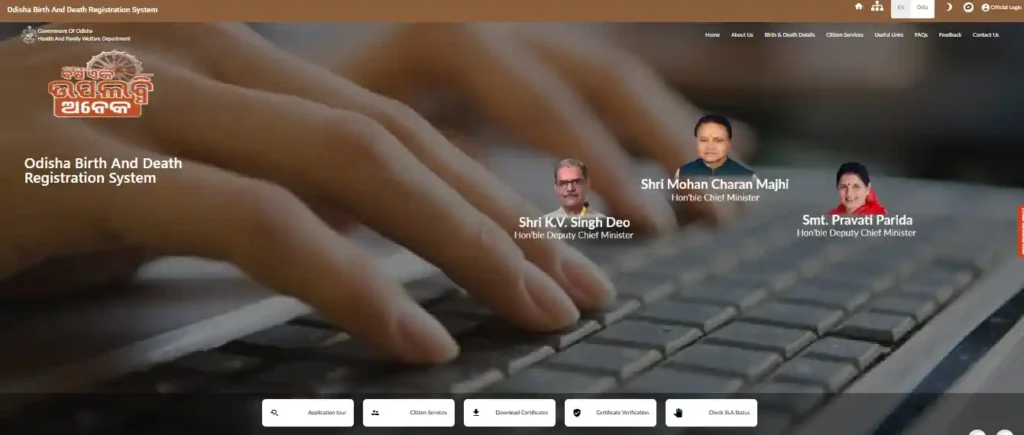
How to Download Via e-Municipality Portal
After your application is approved, you can get the birth certificate download Odisha online.
Steps:
- Visit e-Municipality Odisha Portal.
- Login with your credentials.
- Select Download Birth certificate Odisha.
- Then enter your application/reference number.
- Now you can download the digitally signed pdf birth certificate odisha.
- This online PDF is legitimate and accepted for all official and legal purposes.
Name Correction For Birth Certificate Download Odisha
Similarly, there are cases of wrong spelling of name and mismatch of date of birth or address mistakes on the birth certificate Odisha. The government allows you to apply for name correction online.
Steps:
- Name Correction
- Visit e-Municipality odisha portal.
- Select Birth Certificate Correction Request.
- Enter your certificate details (registration number, DOB, parents names).
- Then you need to upload proof supporting documents like: (School records, Aadhaar card, Hospital record, Affidavit (if required)).
- Submit your request and track your correction request.
After completing the above process in e-Municipality you can get your corrected birth certificate download odisha online after the request is approved.
Documents Required for Birth Certificate Odisha
When applying for a birth certificate in Odisha, here are the documents to have prepared:
- Hospital record / Discharge slip
- Aadhaar card of parents
- Proof of residence ( e.g. Ration card, Voter ID, Utility Bill)
- Passport Size photo (if needed)
- Application Form (auto-generated if applied online)
Fees structure For Birth Certificate Online Odisha
The fees structure is dependent on when you apply for your birth certificate in Odisha:
- Free registration within 21 days of birth
- After 21 days but before 1 year – Late fee + affidavit will be needed
- After 1 year – Complete court or magistrates order required + full late fee
- Download via e-Municipality Portal – nominal charges (Service fee) ₹20 to 50.
If you delay registration, both time and costs will be increased. Do not delay and apply as soon as possible.
Frequently Asked Questions - Birth Certificate Download Odisha
Yes, you can log in to the e-Municipality Odisha portal and download your certificate from anywhere in India.
Yes, the digitally signed pdf is completely valid for passport, Aadhaar and any government programme.
Usually it takes 3-7 working days after verification by authority.
Yes, you can apply for correction online by the e-Municipality Odisha portal with proof.
In that case, you need to visit the local municipality / Panchayat office in Odisha to check manually.
